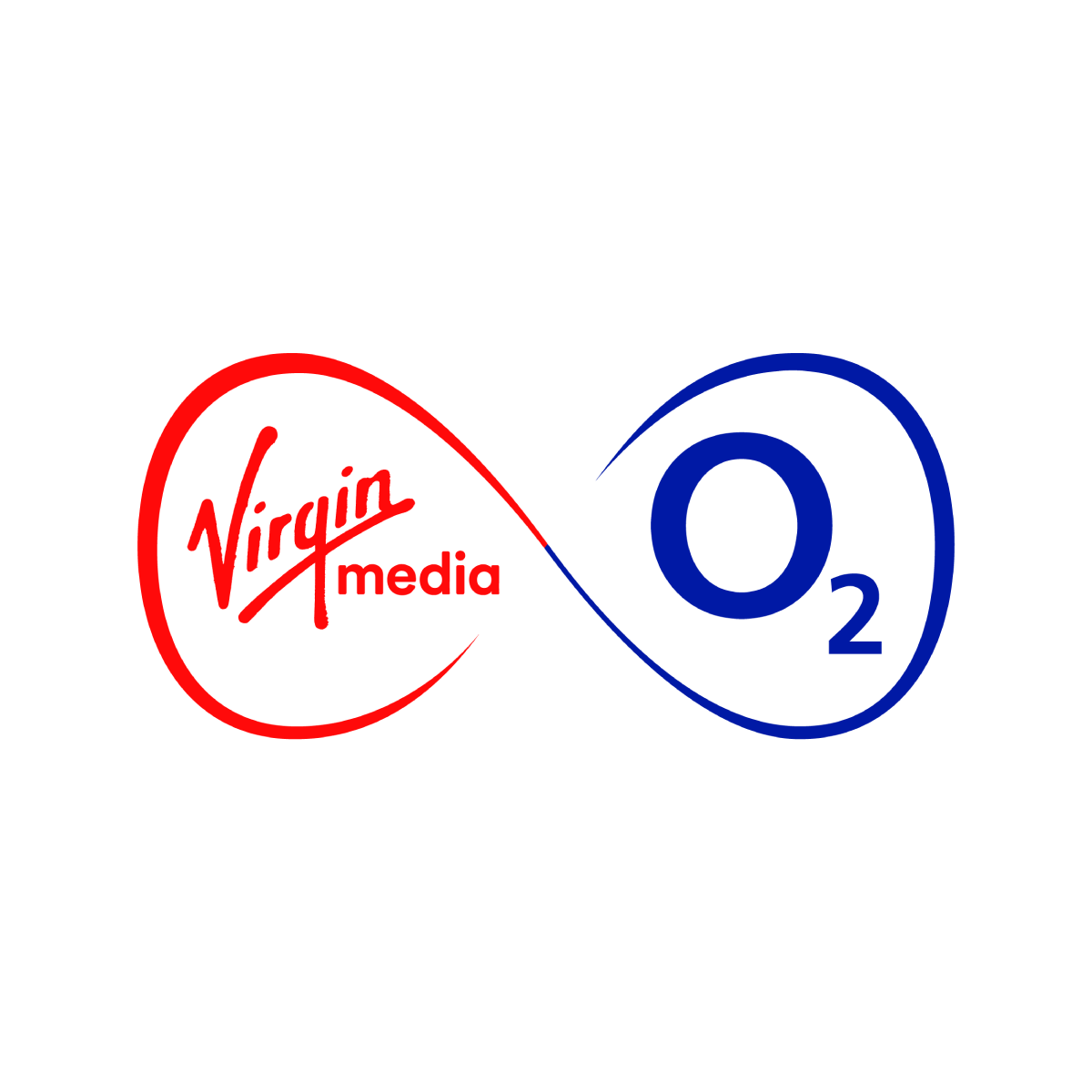How improve employee engagement on Viva Engage/Yammer for frontline teams
“How can I improve employee engagement on Viva Engage/Yammer” is a phrase we hear a LOT.
Why?
Because whilst Yammer is a great tool for socialising and building a positive, engaged culture in an organisation, it can pose severe problems when using them for business-critical comms.
Before we dive into how you can improve employee engagement on tools like Yammer, let’s talk about what it’s actually good for.
What is Yammer good for?
Yammer is like having your own private social network at work.
It's all about bringing your team together, encouraging open communication, and sharing knowledge in a secure, user-friendly space.
Yammer helps you stay connected with your colleagues, exchange ideas, and collaborate effectively.
It's a place where frontline teams can tackle challenges, celebrate successes, and build a real sense of community.
However, because it’s more of a social platform, this means it’s not entirely effective for business-critical communications. Let’s look at some of the biggest challenges below.
Common issues with Yammer #1 “The worst part is the lack of a great interface for the mobile version. Especially for this app, which is not crucial, an easy to use mobile platform would increase use.”
One of the biggest downsides reported by users is the less-than-stellar interface of Yammer’s mobile version. We rely on our smartphones and tablets to stay connected on the go, and having a smooth and user-friendly mobile experience is essential.
Unfortunately, it seems that Yammer falls short in this area.
The mobile version of Yammer may not provide the same level of ease and convenience as its desktop counterpart. Navigating through the app, accessing important features, and engaging with content can be a bit clunky and less intuitive on mobile devices. This can hinder the overall user experience and reduce the frequency of app usage.
#2 “The least helpful idea about Yammer is that it requires people to log in and keep watching the feed or space. It would have been better if the notifications were just shown as a banner.”
One of the least helpful aspects reported by users is the need to log in to Yammer and actively keep an eye on the feed or space for updates.
Instead of receiving notifications in a more accessible manner, users have to proactively check the platform to stay up-to-date. This can be a hassle, especially when dealing with a busy work schedule and numerous customer demands.
The idea of having to continuously monitor Yammer for updates can be time-consuming and the constant need for manual checking can hinder overall productivity.
#3 “When I upload any file, I cannot sort it or organise it”
One of the challenges reported by users is the inability to sort or organise uploaded files on Yammer.
When you upload files, it's only natural to want to keep them neatly arranged and easily searchable. However, Yammer currently lacks features for sorting and organising files, which can make it harder to locate specific documents or maintain a structured file repository.
Without the ability to sort or organise important documents, you might find yourself scrolling through a long list of uploaded files, making it time-consuming and frustrating to find the one you need.
This can lead to important information getting lost in the sea of noise as explained below.
“As the number of posts increase, the old posts get hard to find.”
#5 “Reply on comments are not nested, so it could get confusing sometimes.”
Without nested replies, comments can appear in a linear format, making it difficult to discern which comment is in response to which. This lack of organisation can lead to confusion, misunderstandings, and even missed replies.
It becomes harder to track the progression of a conversation and understand the context of each comment.
Nested replies are useful because they provide a visual hierarchy where replies to specific comments are indented or grouped together.
This allows for easier tracking of conversations and helps maintain clarity within discussions, especially when multiple sub-topics or threads emerge. Nested replies make it clear which comment is a direct response to another, creating a more organised and easy to understand dialogue.
#6 “It's frustrating to get messages again and again on their screen from people or information for which they are not interested.”
One of the biggest frustrations reported by users is the continuous influx of messages or notifications that they have no interest in.
Whether it's receiving updates from individuals or being inundated with information that doesn't align with their needs or preferences, it can be incredibly frustrating and disruptive to their workflow.
When users receive messages or notifications that are not relevant to their interests or responsibilities, it leads to a sense of information overload.
It can distract them from focusing on tasks that require their immediate attention and impede their productivity. Constantly being interrupted by irrelevant messages can also lead to a feeling of frustration and may cause users to disengage from the platform or miss important communications amidst the noise
How can you overcome the engagement issues which arise from Yammer?
As you can tell from the issues listed above, this tool can be great if it’s used in the correct way but if not, it can turn into a disorganised mess which employees do their best to stay away from.
So how can you overcome the issues mentioned above? Implement these quick and easy tips.
Q1. How can I stop Yammer from becoming a confusing mess of information?
Establish a clear system for organising information on Yammer.
Create relevant groups or channels for different topics, projects, or departments, and encourage team members to categorise their posts accordingly.
Ensure that everyone understands and follows the organisational structure consistently.
Train employees on best practices for using Yammer
Just like with any platform, if employees are properly trained on how to use it, they will use it how they think is best, which can lead to chaos.
Provide training and onboarding sessions to teach employees how to navigate the platform, find information, and engage in discussions efficiently.
Emphasise the importance of contributing to a clutter-free workspace and encourage adherence to established guidelines.
Encourage the use of centralised documents or wikis for important information, procedures, and guidelines
This way, critical details are readily accessible and searchable, reducing the need for repetitive questions or confusion.
Regularly update and maintain these resources to keep them accurate and relevant.
Develop communication guidelines or best practices to streamline discussions on Yammer
Encourage team members to use clear and concise language, avoid jargon, and stay on topic.
Establish norms around tagging relevant parties or groups to ensure the right people are notified and avoid cluttering unrelated conversations.
Encourage employees to use the search feature before posting a new question or topic to avoid duplication and unnecessary clutter.
Promote the use of specific keywords or tags to enhance searchability and make relevant information easier to find.
Periodically review and clean up outdated or irrelevant information on Yammer
Encourage team members to archive or remove posts, files, or channels that are no longer necessary or actively used. By keeping the platform tidy, you create a more focused and efficient information-sharing environment.
Q2. How can I manage notifications on Yammer so they're less frequent and more relevant
Start by reviewing your notification settings
Access the settings menu and navigate to the notification preferences section. Examine the available options and customise them according to your needs. Choose to receive notifications for only essential updates, discussions, or mentions that directly involve you or your teams.
Identify the key discussions or channels that are most relevant to your work and team
Adjust your notification preferences to receive alerts specifically for those conversations. By focusing on the most important topics, you can reduce the number of notifications from less crucial or unrelated discussions.
If there are channels or discussions that you don't need to be actively engaged in, consider muting them
This will prevent unnecessary notifications from those particular conversations while still allowing you to access the information when needed.
Encourage your team members to use @mentions strategically
By being tagged directly, you'll receive notifications specifically for important messages or discussions that require your attention. Promote the use of @mentions to ensure relevant notifications and avoid being overwhelmed by unnecessary updates.
Set "quiet hours" during which notifications are temporarily silenced
Determine specific time frames during your workday or after hours when you prefer not to be disturbed by notifications. This feature can help you maintain uninterrupted focus during critical tasks or ensure a healthy work-life balance.
Regularly review the channels or groups you are a part of and assess their relevance to your work or interests
If you find that certain channels are no longer valuable or relevant, consider unsubscribing or leaving them. This will help declutter your notifications and ensure you receive updates only from the most important sources.
Take advantage of Yammer’s filtering and search capabilities to find specific information or conversations without relying solely on notifications
Learn how to navigate the platform effectively, utilise search keywords, and apply filters to quickly locate the information you need.
Make it a habit to regularly assess your notification settings and adjust them as necessary
As your work and priorities evolve, your notification preferences may need to be updated accordingly. Stay proactive in managing your notifications to maintain a manageable flow of information.
Q3. How can I work with Yammer rather than against it?
You’re a large frontline organisation, and you can’t just rip out Yammer because it is so embedded into your business operations.
You keep seeing adverts telling you to replace Yammer which does more to hinder employee engagement than help, but that’s just not an option for you.
You can’t just replace Yammer because:
A). Whilst it’s not the best for business-critical comms and learner engagement, it is great for building a positive culture and helping employees to stay connected and engaged.
B). It is already so engrained into your business, replacing it just isn’t feasible. It would take up too much time and there would be too many complexities.
So what’s the solution, and how do other successful retailers such as Virgin Media O2 overcome the common challenges?
“We’ve never had performance like this with any of our comms platforms.”
Jody Myers - Head of Business Planning, Engagement & Communications
Just like you, Virgin Media O2 were struggling with workplace collaboration tools. Their engagement rates were down and they were at a loss about what they could do to resolve the issue.
They couldn’t get rid of the current collaborative platforms, so they used something which worked alongside them.
Something quick, effective and engaging.
They Used Ocasta Engage
Ocasta Engage is an internal communication and engagement app which deeply understands the intricate motivators that inspire employees to take action.
Engage empowers teams with access to communications in the palm of their hand, and the clear signposting of complex information makes it effortless for them to stay on top of everything they need to know to do their jobs.
The powerful app manages to cut through the noise of other workplace tools, which means important information is no longer slipping through the net.
Virgin Media O2 see 98% engagement on Ocasta Engage, far beyond their business-wide corporate tools.
How does Ocasta Engage work alongside Yammer?
Think of it like the fast-running river which flows effortlessly between the large mountains, otherwise known as Yammer.
It plugs the gaps which Yammer cannot fill, and wherever those platforms fall short Ocasta Engage is there to pick up the pieces.
How does Ocasta Engage complement Yammer?
To explain this easily, we’ve compiled the information into a comparison chart below:
#1 Issue with Yammer
Too many irrelevant notifications
How Ocasta Engage resolves that issue
You have full control over who receives what notifications, and you can target them by role or location, making them super relevant. This means notifications are only sent if they are absolutely necessary.
#2 Issue with Yammer
Having a cluttered newsfeed, which means you can’t find anything
How Ocasta Engage resolves that issue
Ocasta Engage offers employees personalised newsfeeds where they only see information which is relevant to them and their job roles.
#3 Issue with Yammer
Files cannot be easily organised
How Ocasta Engage resolves that issue
With Ocasta Engage, you categorise your information and house it under relevant tiles so sales associates can find what they want in a matter of seconds.
#4 Issue with Yammer
It is not very intuitive for people who are not into technology
How Ocasta Engage resolves that issue
One of the key selling points of Engage is that it is unbelievably simple to use. We always say if you can write an email, you can use Engage.
#5 Issue with Yammer
It doesn't have the best integrations with other software. We use a lot of different software for our business, and none are particularly integrated well
How Ocasta Engage resolves that issue
Great news, we don’t need to integrate with Yammer or Workplace, we can simply work alongside it. You use Yammer and Workplace for social updates or chats and use Engage for business-critical updates to ensure employees are always updated with important information they need to know.
#6 Issue with Yammer
Anyone can post anything which doesn’t give frontline teams much control.
How Ocasta Engage resolves that issue
Engage is accredited content (i.e. the bible, anything on there is right!), the team responsible for frontline can turn off/on what they think their staff need (calendars, training etc.), and be in full control.
#7 Issue with Yammer
It doesn't have the best integrations with other software. We use a lot of different software for our business, and none are particularly integrated well.
How Ocasta Engage resolves that issue
Engage acts like the front door to all of your business tools (including Workplace). Employees can log in and have everything they need within just one click.
We will quickly and effectively push relevant information out to the customer-facing teams who need to hear it, and engagement will never be an issue again!
“It’s working, it is having an impact, and the results are showing it.”
Jody Myers - Head of Business Planning, Engagement & Communications
We’re offering a free 2-month pilot of Ocasta Engage to any current Yammer users who are struggling to reach frontline employees and engage them effectively.
Not only will this allow you to find out how it can work seamlessly in your business, but you’ll also be able to see how easy it is to use, how easy it is to set up and how much your employees enjoy using it.
You shouldn’t pilot Engage if:
You want low engagement rates.
You want a confusing comms and training platform which does more to repel your frontline teams than engage them.
You want your frontline teams to feel overwhelmed with the amount of information they have to remember.
You like a clunky, frustrating experience when it comes to engagement platforms for frontline teams.
You enjoy having to go through central teams to post anything which slows the progress of your frontline teams down.
You don’t want a 98% engagement rate for your frontline teams.
You should pilot Engage if:
You want a dedicated app for your frontline teams which makes it easy for them to find what they need and serve your customers in the best way possible.
You want enviable engagement rates which other platforms in your business could never compare to.
You want an engaged, happy and knowledgeable team of experts who are always ready to deliver the best customer service.
You enjoy working with a team of friendly experts who genuinely care about the performance of your frontline teams.
You’re finally ready to end your engagement struggles and embrace a new streamlined way of working where everyone is always efficient and productive.
You’re just three steps away from supercharging engagement in your teams:
This is how it will work 👇
Book your 25-minute demo.
You enjoy your 2 months free pilot.
Enjoy next-level engagement.