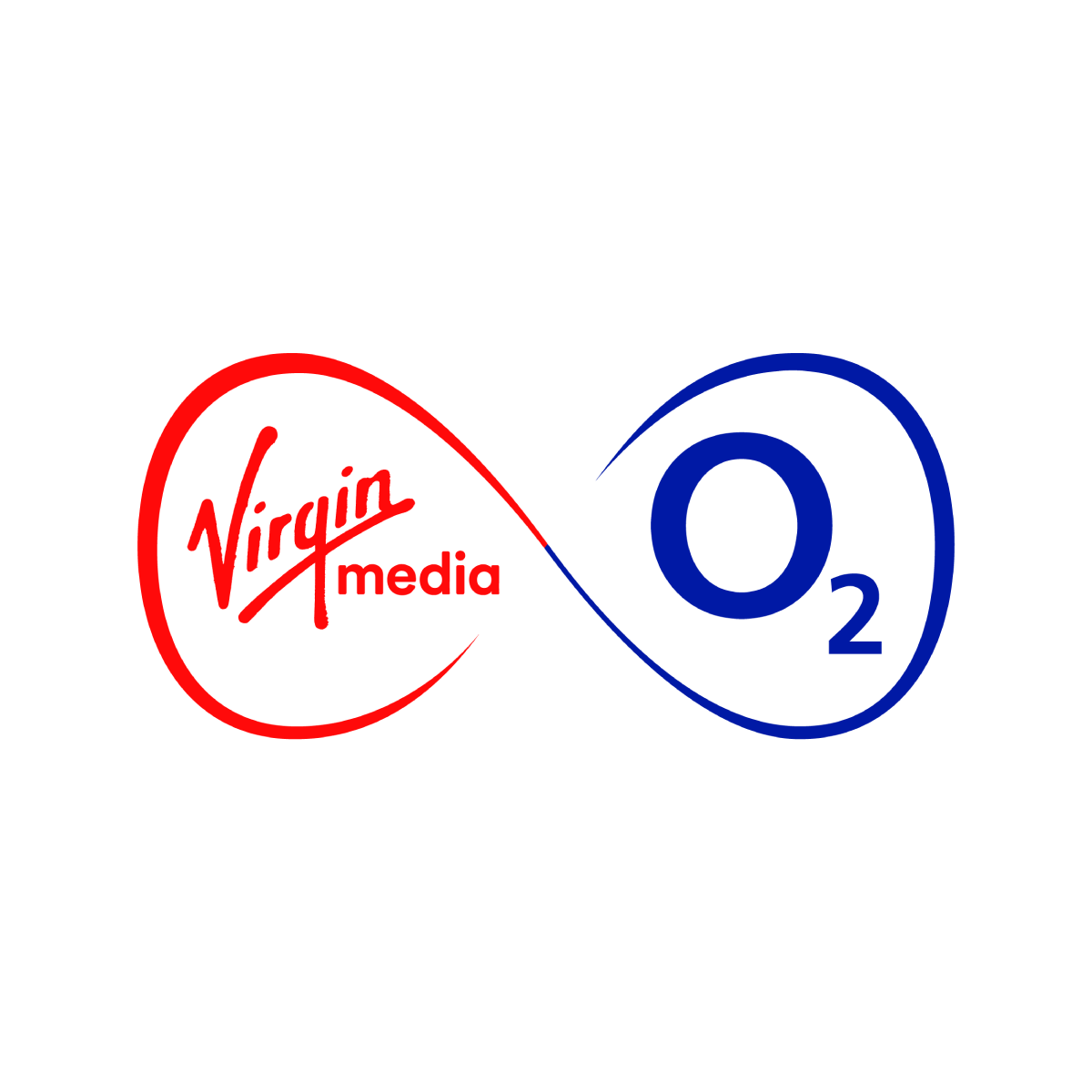How to improve employee engagement on Workplace by Meta for customer-facing teams
“How can I improve employee engagement on Workplace by Meta” is a phrase we hear a LOT.
Why?
Whilst Workplace by Meta is a great tool for socialising and building a positive, engaged culture in the workplace, it can pose severe problems when using it for business-critical comms.
Before we dive into how you can improve employee engagement on tools like Workplace by Meta, let’s talk about what it’s actually good for.
What is Workplace good for?
Workplace by Meta (formerly known as Facebook Workplace) is essentially Facebook as you know it but for work.
Workplace is all about connecting employees across different teams and locations, making it easy to collaborate on projects, discuss ideas, and share files.
From group discussions to live video broadcasts, Workplace has what your customer-facing teams need to work together seamlessly and build a vibrant company culture. This creates an incredibly positive work environment where eveyone feels connected, supported and most importantly, happy!
Now, we’re not disagreeing that this tool has its place in a business setting, however, as you know, it does come with its own set of challenges which are going to be discussed below.
Most common issues customer-facing teams have with large social tools like Workplace by Meta
#1 “It can be distracting with the amount of alerts you receive, especially when you're in a large organisation”
A large number of users report that they get too many notifications from the platform.
There is too much of a good thing, and when you’re bombarded with notifications, you end up ignoring them.
Just think back to the last WhatsApp group you were part of. Did you engage with every post, or did you mute the group or leave so you didn’t have to listen to the conversations which weren’t relevant to you?
“Being joined to 20+ groups equals 100s of unnecessary notifications on a regular basis. People quickly tuned out, and then anything important info shared there was lost if not communicated through other channels.” User G2.
#2 “The group chats cannot be organised, so you have to scroll a lot to find information”
When group chats are not organised effectively, locating specific information or discussions within the conversation thread on Workplace by Meta becomes challenging.
As a result, employees may have to spend considerable time scrolling through a long list of messages, making it inefficient and time-consuming to find the information they need.
This can lead to employee frustration and can hinder their ability to access important details or reference previous conversations.
The time spent scrolling through extensive group chats to find relevant information can directly impact employee productivity.
This can lead to delays in decision-making, slower response times, and overall decreased efficiency, affecting the productivity of your customer-facing teams.
The lack of organisation within group chats can also result in a disengaging experience for employees. When conversations are disorganised and difficult to navigate, employees may feel overwhelmed or disconnected from the information and discussions taking place.
This can negatively impact their engagement with the platform and reduce their motivation to actively participate in group conversations or contribute their insights.
#3 “Things get lost in the social media page like Facebook. Not great for professional use.”
One of the main issues with using Workplace by Meta is that things tend to get lost in the noise. You know how it is – you post something important, and then it quickly gets buried under a deluge of social updates, project timelines, and funny memes. It can feel like searching for a needle in a haystack when you're trying to find that crucial piece of information or that insightful comment from a colleague.
And let's be honest; you need something more organised and streamlined when it comes to professional use.
You want a platform where you can easily access and manage your work-related discussions, files, and updates without having to scroll endlessly or rely on luck to stumble upon what you need.
Here are a few quotes from G2 that best explain common concerns.
“UI and UX adapted from Facebook for business news, finding specific information may be tricky.”
"Just another thing ... never look at it, never post on it"
“It's really not where it needs to be. More socialization than you'd want in a workplace environment I think... especially with the live chat thing it forces intracompany teams to try to post the best video, go live, get interest, etc, when those things shouldn't be focused on intra but rather intercompany people, customers, clients.”
#4 “It is not very intuitive for people who are not into technology”
A lot of customer-facing teams complain that it’s a little too confusing. They need time to learn how to use the platform, and the number of different places to post and varying notifications can all add to the struggle of fully understanding the platform.
When an engagement platform is even slightly confusing, guess what? It doesn’t get used.
“While there are lots of potential opportunities with Workplace by Facebook, it is very confusing and cluttered with its interface. I find myself clicking around more and more trying to find where things are instead of it being obvious. This intensive searching around reduces efficiency.” G2 user.
#5 “Customer support on Workplace by Meta is lacking”
One of the challenges users have experienced with Workplace by Meta is a lack of robust customer support.
When you encounter an issue or need assistance, it's essential to have a dedicated team ready to lend a helping hand. However, some users have reported delays in response times, difficulty in reaching a support representative, or a lack of comprehensive solutions to their problems.
#6 “It doesn't have the best integrations with other software. We use a lot of different software for our business and none are particularly integrated well”
Unfortunately, some users have reported that Workplace by Meta doesn't offer the best integrations with other software.
This can lead to frustrations and inefficiencies when trying to connect Workplace with the other tools you rely on for your day-to-day operations. It can mean manually duplicating data or having to switch between different platforms, disrupting your workflow and potentially impacting productivity.
When employees can’t find what they need it means they never have the information or tools they need to do their job effectively.
#7 “Employees can post anything they want, so you'll have to manage that as well.”
We’ve heard customer-facing teams refer to Workplace by Meta as ‘a Wild West of communications.’
Because anyone can post anything they like, it can make the platform very messy which repels people from using it.
Unlike Facebook or Instagram, where you can unfriend or unfollow someone if their content isn’t relevant to you, Workplace makes it harder to drown out the unnecessary noise that distracts you from the important comms you need to take notice of to do your job effectively.
“You know how your great aunt will post things on Facebook that make you want to unfriend her? Think of that, but with your coworkers. There's a little too much freedom to share things in this online forum, and it can get catty. Not my favorite thing, for sure.” G2 User.
How can you overcome the engagement issues which arise from Workplace by Meta?
As you can tell from the issues listed above, these tools can be great if they’re used correctly, but if not, they can turn into a disorganised mess which employees do their best to avoid.
So how can you overcome the issues mentioned above? Implement these quick and easy tips
Q1. How can I stop Workplace by Meta from becoming a confusing mess of information?
Establish a clear system for organising information on Workplace
Create relevant groups or channels for different topics, projects, or departments, and encourage team members to categorise their posts accordingly.
Ensure that everyone understands and follows the organisational structure consistently.
Train employees on best practices for using the platforms
Just like with any platform, if employees are properly trained on how to use it, they will use it how they think is best, which can lead to chaos.
Provide training and onboarding sessions to teach employees how to navigate the platform, find information, and engage in discussions efficiently.
Emphasise the importance of contributing to a clutter-free workspace and encourage adherence to established guidelines.
Encourage the use of centralised documents or wikis for important information, procedures, and guidelines
This way, critical details are readily accessible and searchable, reducing the need for repetitive questions or confusion.
Regularly update and maintain these resources to keep them accurate and relevant.
Develop communication guidelines or best practices to streamline discussions on Meta
Encourage team members to use clear and concise language, avoid jargon, and stay on topic.
Establish norms around tagging relevant parties or groups to ensure the right people are notified and avoid cluttering unrelated conversations.
Encourage employees to use the search feature before posting a new question or topic to avoid duplication and unnecessary clutter.
Promote the use of specific keywords or tags to enhance searchability and make relevant information easier to find.
Periodically review and clean up outdated or irrelevant information on Meta
Encourage team members to archive or remove posts, files, or channels that are no longer necessary or actively used. By keeping the platform tidy, you create a more focused and efficient information-sharing environment.
Q2. How can I manage notifications on Workplace by Meta so they're less frequent and more relevant
Get your teams to review their notification settings
All they have to do is access the settings menu and navigate to the notification preferences section.
Examine the available options and customise them according to your needs. Choose to receive notifications for only essential updates, discussions, or mentions directly involving them or their teams.
This should reduce the amount of irrelevant notifications they receive.
Identify the key discussions or channels that are most relevant to your work and team.
Adjust your notification preferences to receive alerts specifically for those conversations. By focusing on the most important topics, you can reduce the number of notifications from less crucial or unrelated discussions.
If there are channels or discussions that you don't need to be actively engaged in, consider muting them
This will prevent unnecessary notifications from those particular conversations while still allowing you to access the information when needed.
Encourage your team members to use @mentions strategically
By being tagged directly, you'll receive notifications specifically for important messages or discussions that require your attention. Promote the use of @mentions to ensure relevant notifications and avoid being overwhelmed by unnecessary updates.
Set "quiet hours" during which notifications are temporarily silenced
Determine specific time frames during your workday or after hours when you prefer not to be disturbed by notifications. This feature can help you maintain uninterrupted focus during critical tasks or ensure a healthy work-life balance.
Regularly review the channels or groups you are a part of and assess their relevance to your work or interests
If you find that certain channels are no longer valuable or relevant, consider unsubscribing or leaving them. This will help declutter your notifications and ensure you receive updates only from the most important sources.
Take advantage of Workplace’s filtering and search capabilities to find specific information or conversations without relying solely on notifications
Learn how to navigate the platform effectively, utilise search keywords, and apply filters to quickly locate the information you need.
Make it a habit to regularly assess your notification settings and adjust them as necessary
As your work and priorities evolve, your notification preferences may need to be updated accordingly. Stay proactive in managing your notifications to maintain a manageable flow of information.
Q4. As a customer-facing team whose organisation has implemented Workplace by Meta, how can I work with Workplace rather than against it?
You’re a large customer-facing organisation, and you can’t just rip these platforms out because they are embedded so deep into your business operations.
You keep seeing adverts telling you to replace platforms like Yammer and Meta, which do more to hinder employee engagement than help, but that’s just not an option for you.
You can’t just replace them because:
A). Whilst they’re not the best for business-critical comms and learner engagement, they are great for building a positive culture and helping employees to stay connected and engaged.
B). They’re already so engrained into your business, replacing them just isn’t feasible. It would take up too much time, and there would be too many complexities.
C). They’re used business-wide, so you can’t control them.
So what’s the solution, and how do other successful customer-centric businesses such as Virgin Media O2 overcome the common challenges?
Virgin Media O2 have a huge customer-facing team who faces many challenges which regular employees don’t have to deal with:
They have a huge amount of information to remember and relay to their customers.
Their day can be unpredictable because they never know which what challenges their customers may present them with.
They are always rushed for time because not only do they have to manage their own workload they have to manage customer demands all day long.
Their motivation can diminish if they are in regular contact with dismissive or rude customers.
It is easy for them to feel overlooked.
Customer-facing teams are such a fundamental part of any successful business because they are the face of your company. They are the people who build a relationship with your customers and the ones who leave a lasting impression on anyone who interacts with your business.
Just like you, Virgin Media O2 were struggling with social tools like Workplace
Their engagement rates were down, and their customer-facing teams weren’t engaging with their training or comms. They were at a loss about what they could do to resolve the issue.
They couldn’t get rid of the current collaborative platforms such as Workplace, so they used something which worked alongside them.
Something quick, effective and engaging.
They Used Ocasta Engage
Ocasta Engage is an internal communication and engagement app which deeply understands the intricate motivators that inspire customer-facing teams to take action.
“We’ve never had performance like this with any of our comms platforms.”
Jody Myers - Head of Business Planning, Engagement & Communications
Engage empowers teams with access to communications in the palm of their hand, and the clear signposting of complex information makes it effortless for them to stay on top of everything they need to know to do their jobs and serve customers in the best way possible.
The powerful app manages to cut through the noise of other workplace tools, which means important information is no longer slipping through the net for your busy customer-focused employees.
Virgin Media O2 see 98% engagement on Ocasta Engage, far beyond their business-wide corporate tools.
How does Ocasta Engage work alongside Workplace by Meta?
Think of it like the fast-running river which flows effortlessly between the large mountains, otherwise known as Workplace or other popular social tools.
It plugs the gaps which Workplace by Meta cannot fill, and wherever similar social corporate platforms fall short, Ocasta Engage is there to pick up the pieces.
How does Ocasta Engage overcome the challenges which Workplace by Meta presents?
To explain this easily, we’ve compiled the information into a comparison chart below:
#1 Issue with Workplace by Meta
Too many irrelevant notifications
How Ocasta Engage resolves that issue
You have full control over who receives what notifications, and you can target them by role or location, making them super relevant. This means notifications are only sent if they are absolutely necessary.
#2 Issue with Workplace by Meta
Having a cluttered newsfeed, which means you can’t find anything
How Ocasta Engage resolves that issue
Ocasta Engage offers employees personalised newsfeeds where they only see information which is relevant to them and their job roles.
#3 Issue with Workplace by Meta
Files cannot be easily organised
How Ocasta Engage resolves that issue
With Ocasta Engage, you categorise your information and house it under relevant tiles so sales associates can find what they want in a matter of seconds.
#4 Issue with Workplace by Meta
It is not very intuitive for people who are not into technology
How Ocasta Engage resolves that issue
One of the key selling points of Engage is that it is unbelievably simple to use. We always say if you can write an email, you can use Engage.
#5 Issue with Workplace by Meta
It doesn't have the best integrations with other software. We use a lot of different software for our business, and none are particularly integrated well
How Ocasta Engage resolves that issue
Great news, we don’t need to integrate with Yammer or Workplace, we can simply work alongside it. You use Yammer and Workplace for social updates or chats and use Engage for business-critical updates to ensure employees are always updated with important information they need to know.
#6 Issue with Workplace by Meta
Anyone can post anything which doesn’t give customer-facing teams much control.
How Ocasta Engage resolves that issue
Engage is accredited content (i.e. the bible, anything on there is right!), the team responsible for customer-facing can turn off/on what they think their staff need (calendars, training etc.), and be in full control.
#7 Issue with Workplace by Meta
It doesn't have the best integrations with other software. We use a lot of different software for our business, and none are particularly integrated well.
How Ocasta Engage resolves that issue
Engage acts like the front door to all of your business tools (including Workplace). Employees can log in and have everything they need within just one click.
We will quickly and effectively push relevant information out to the customer-facing teams who need to hear it, and engagement will never be an issue again!
“It’s working, it is having an impact, and the results are showing it.”
Jody Myers - Head of Business Planning, Engagement & Communications
We’re offering a free 2-month pilot of Ocasta Engage to any current Workplace users who are struggling to reach customer-facing employees and engage them effectively.
Not only will this allow you to find out how it can work seamlessly in your business, but you’ll be able to see how easy it is to use, how easy it is to set up and how much your employees enjoy using it.
You shouldn’t pilot Engage if:
You want low engagement rates.
You want a confusing comms and training platform which does more to repel your customer-facing teams than engage them.
You want your customer-facing teams to feel overwhelmed with the amount of information they have to remember.
You like a clunky, frustrating experience when it comes to engagement platforms for customer-facing teams.
You enjoy having to go through central teams to post anything which slows the progress of your customer-facing teams down.
You don’t want a 98% engagement rate for your customer-facing teams.
You should pilot Engage if:
You want a dedicated app for your frontline teams which makes it easy for them to find what they need and serve your customers in the best way possible
You want enviable engagement rates which other platforms in your business could never compare to
You want an engaged, happy and knowledgeable team of experts who are always ready to deliver the best customer service.
You enjoy working with a team of friendly experts who genuinely care about the performance of your customer-facing teams
You’re finally ready to end your engagement struggles and embrace a new streamlined way of working where everyone is always efficient and productive
You’re just three steps away from supercharging engagement in your teams:
This is how it will work 👇
Book your 25-minute demo.
You enjoy your 2 months free pilot.
Enjoy next-level engagement.